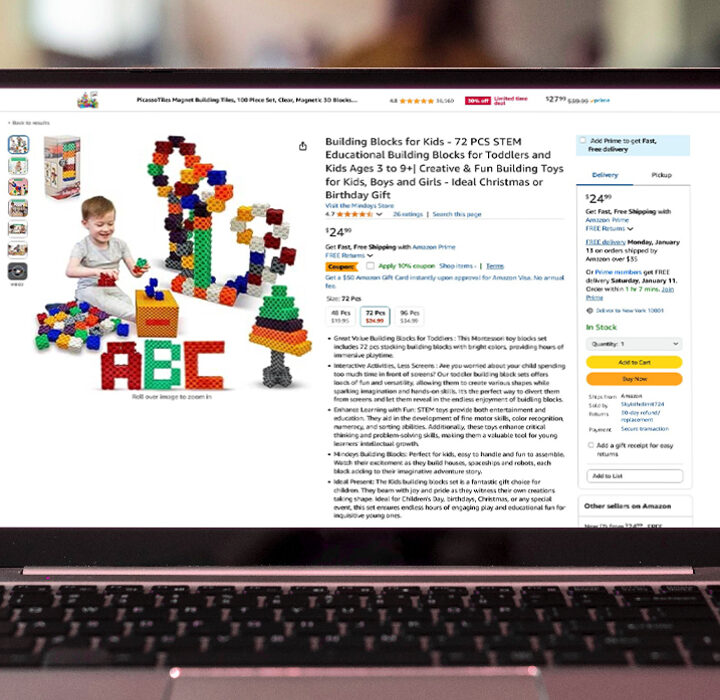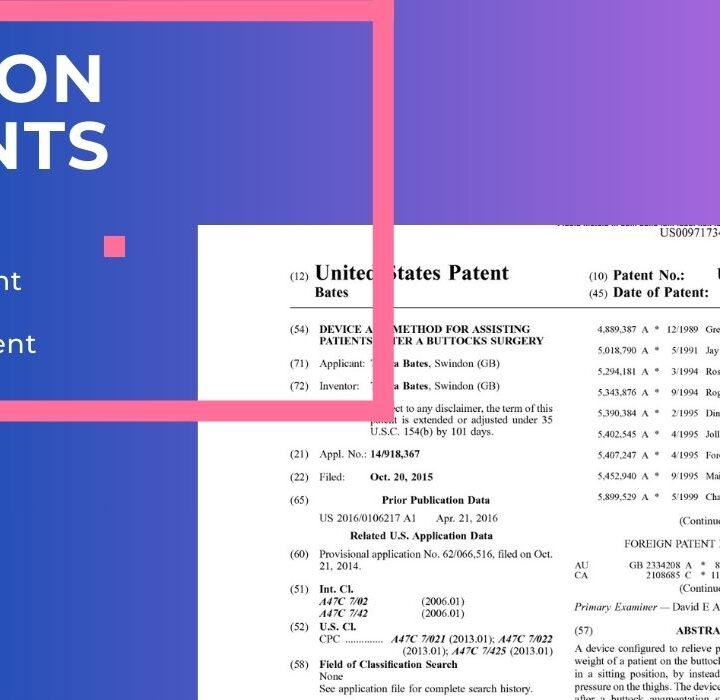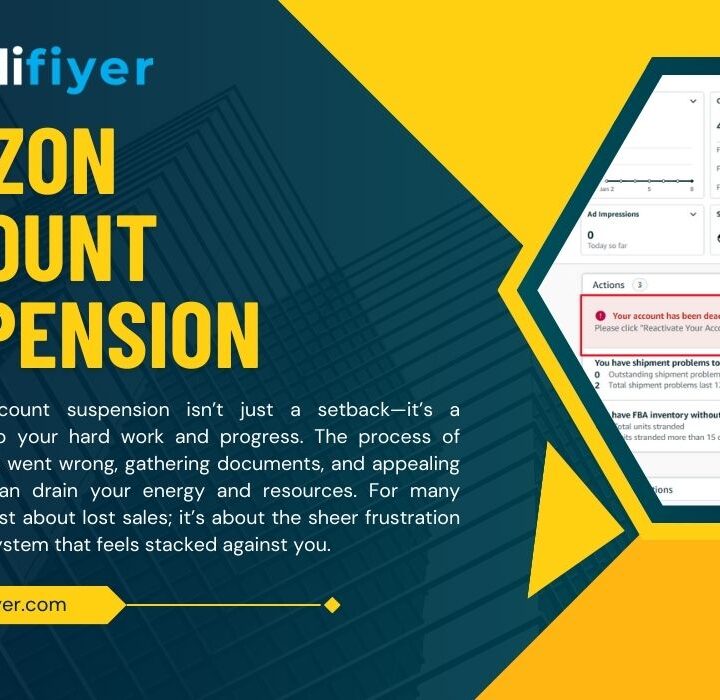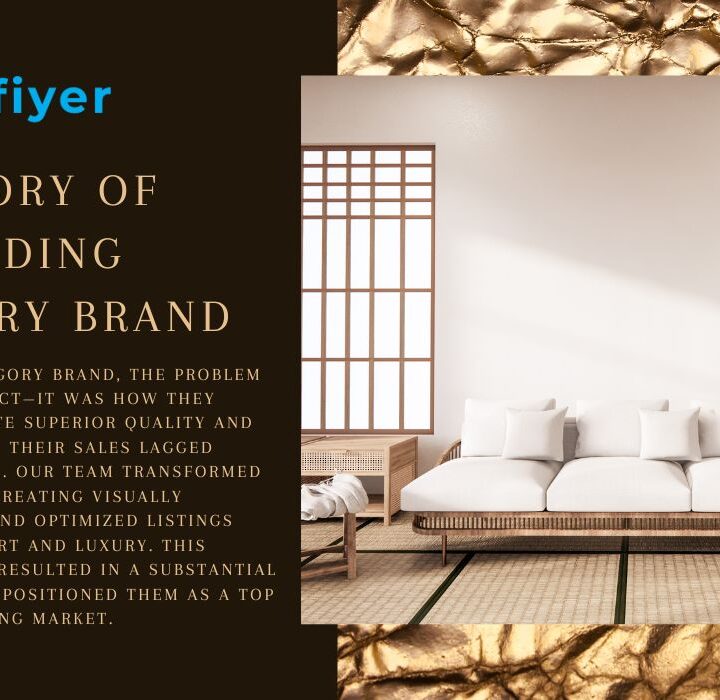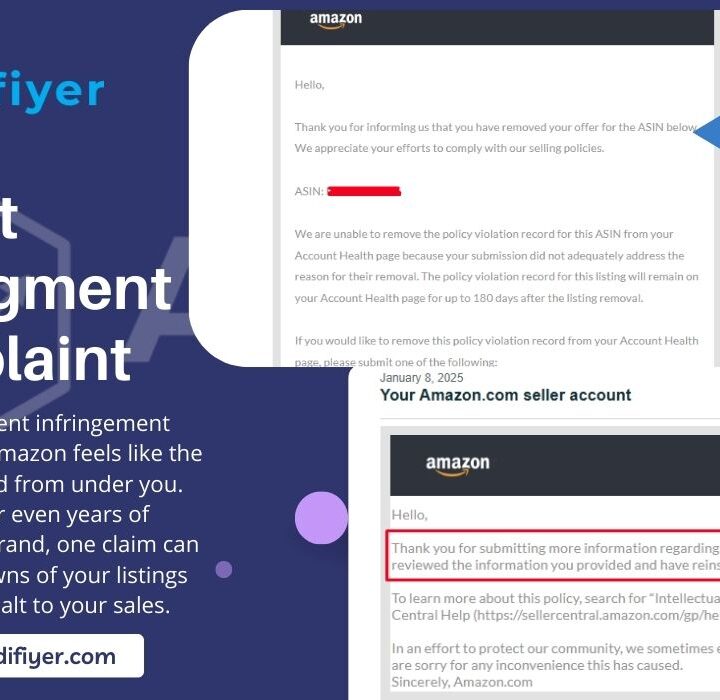Amazon Attribution – Correct way of driving external traffic to Amazon listings
💡 Do you know about Amazon Attribution?
Here’s a quick story from this week 👇
We were setting up a campaign to drive Shopify traffic to Amazon, where visitors would land directly on our Amazon product page to buy.
When the Shopify team asked for product links, I was about to send them something like:
https://www.amazon.com/dp/ASIN
But before hitting send, I paused for a second (thank God I did 😅).
That’s actually not the correct way to do it.
Why?
Because if you use plain product links, Amazon won’t know where that traffic came from.
It’ll treat it as generic organic traffic — no tracking, no data, and no Brand Referral Bonus.
Amazon Attribution solves this problem.
It lets you track exactly how much traffic and sales come from external sources like your website, social media, or ads.
Here’s what Amazon can track with Attribution:
✅ Clicks
✅ Detail page views
✅ Add-to-carts
✅ Purchases
✅ Total revenue generated
And when you’re enrolled in the Brand Referral Bonus Program, Amazon even gives you a commission rebate (up to 10%) on that referred traffic.
Basically, Amazon loves external traffic.
They reward you for sending shoppers from outside platforms like Shopify, Google, or Meta.
🚀 How to set it up:
Go to Amazon Ads → Measurement & Reporting → Amazon Attribution
Click Create Campaign
Give it a name (for example: Shopify Redirects – October 2025)
Generate unique tracking links for each product or traffic source
You can check if you’re enrolled here:
🔗 Amazon Brand Referral Bonus Program
Amazon Attribution is one of those underrated tools that quietly improves your ad efficiency, ranking, and profit margins if used correctly.
If you’re driving traffic from outside Amazon, make sure you’re tracking it the smart way. 😉
#Amazon #Ecommerce #AmazonAttribution #AmazonFBA #AmazonAdvertising #Shopify #EcommerceMarketing #DigitalMarketing #AmazonSeller #BrandReferralBonus