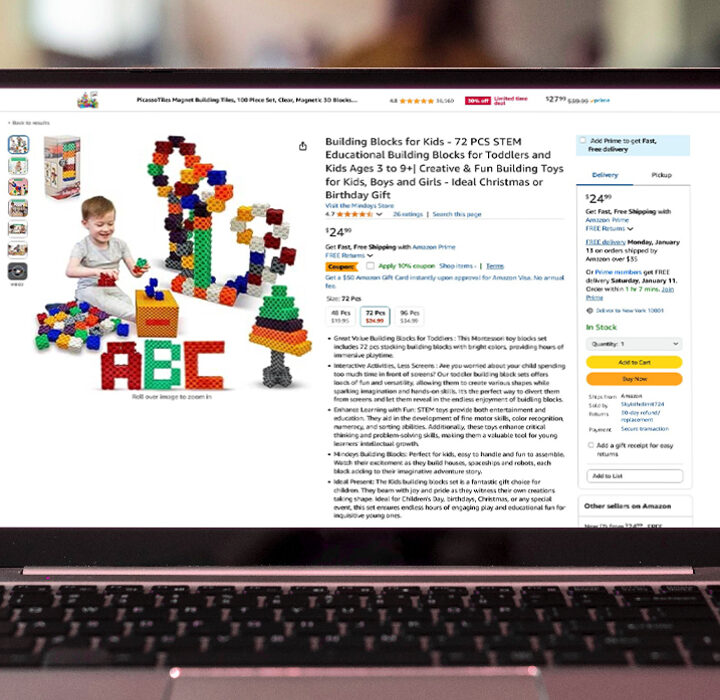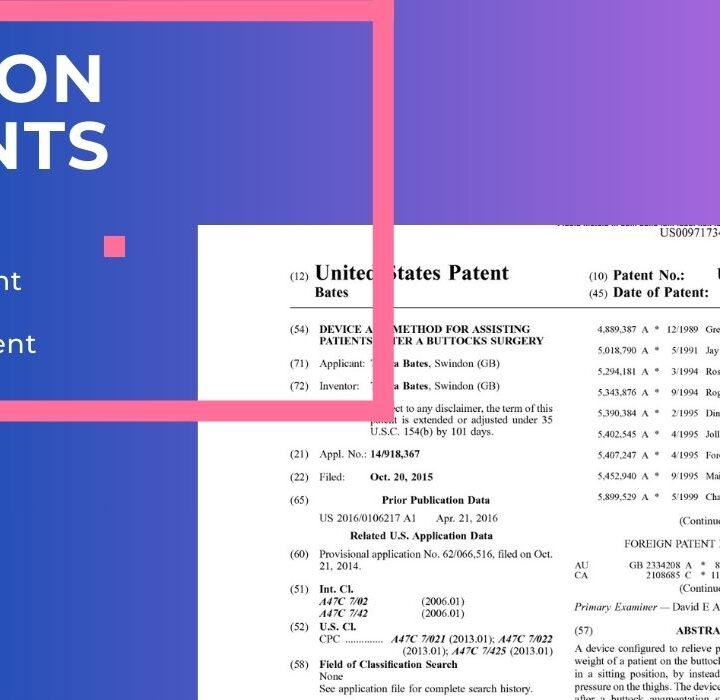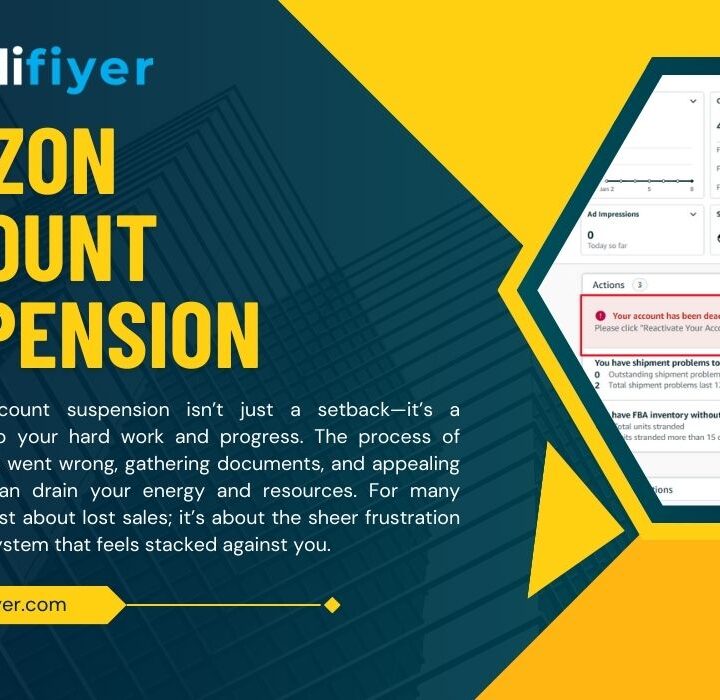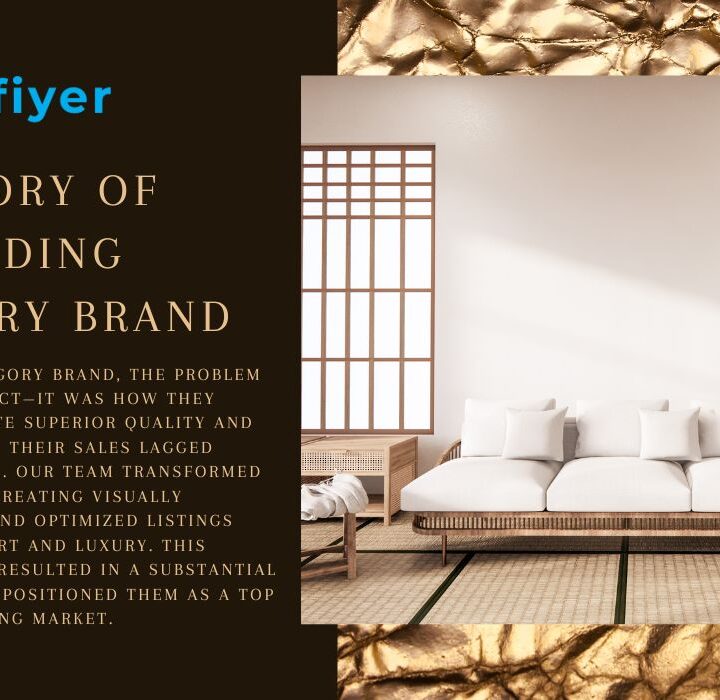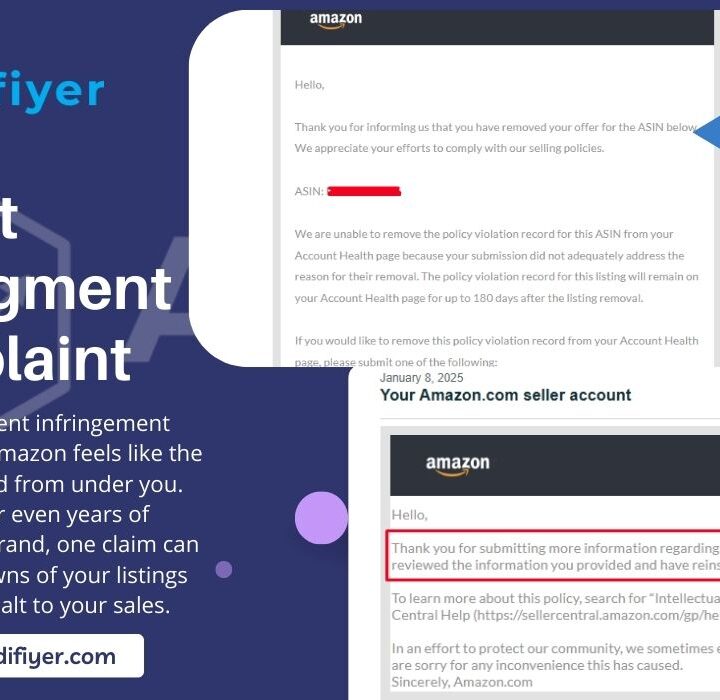Overcoming Listing Errors and Bulk File Challenges
Listing creation and management are the backbones of a successful Amazon business. However, sellers often face issues with incorrect attributes, listing suppression, or bulk file uploads. Tackling these challenges effectively is key to maintaining operational efficiency and maximizing sales.
Common Listing Issues:
Suppressed Listings: This happens due to missing vital information like images, bullet points, or compliance documents.
Category Misplacement: Incorrect category assignment can drastically reduce visibility.
Keyword Errors: Poor keyword usage results in lower search rankings.
Flat File Mistakes: Errors in bulk upload files, such as incorrect formatting, can lead to listing failures.
How to Address These Issues:
Detailed Setup: Use Amazon’s Listing Quality Dashboard to identify and resolve issues. Double-check that your images, titles, and descriptions meet Amazon’s requirements.
Flat File Management: Always download the latest template from Amazon Seller Central. Fill it out carefully, ensuring all fields match your product details. Validate the file before uploading to avoid errors.
Keyword Optimization: Conduct thorough keyword research to identify terms with high search volume and relevance. Use these strategically in titles, bullet points, and descriptions.
Monitoring Tools: Use tools like Helium 10 or SellerApp to track listing health and make proactive adjustments.
A smooth, error-free listing setup ensures your products gain visibility and attract customers. The effort invested in optimization translates directly into increased sales and improved customer satisfaction.